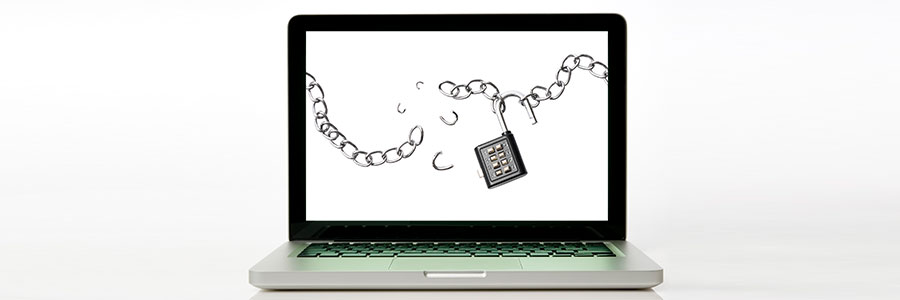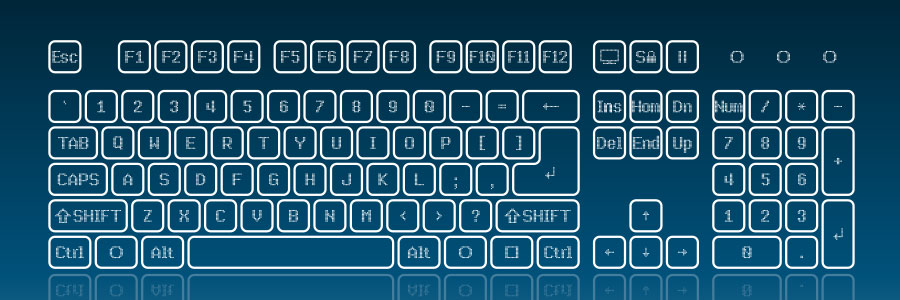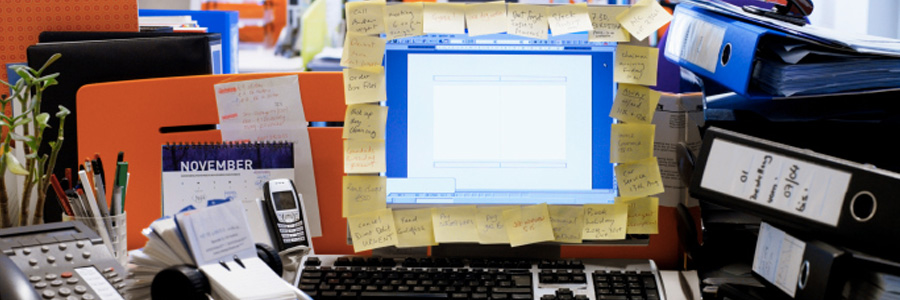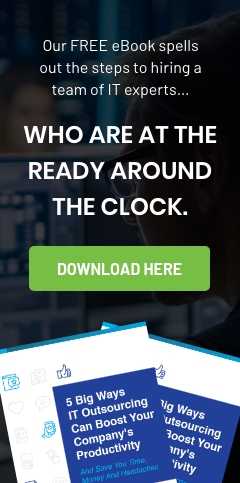Windows 10 has no shortage of performance improvements over previous versions of Microsoft’s desktop operating system, but it can be further optimized. Learn how to speed up your computer by making these four simple tweaks.
Prevent programs from launching at startup
Windows makes certain programs readily available by loading them at startup.