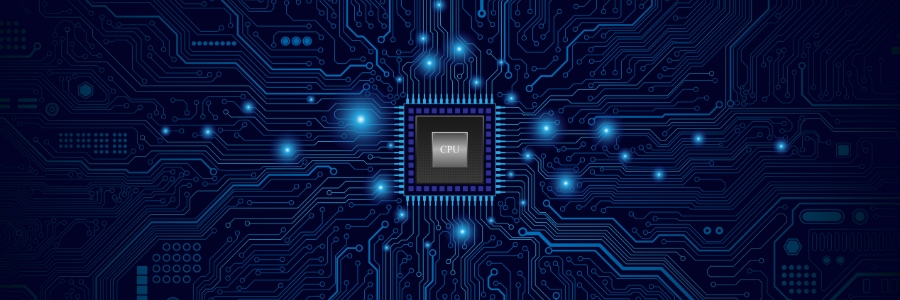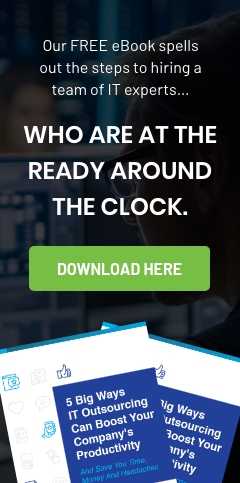In 2021, industrial consumers of electricity in the United States paid an average of $7.26 per kilowatt hour. This amount is a 9% increase from 2020 and the highest figure recorded since 1970. Given the rising electricity rates, it’s now more important to take energy-saving measures, one of which is reducing your PC power consumption.

- 214-343-3550 info@vnetinc.com
- 1930 Pendleton Drive DFW Metroplex
Here’s how you can choose the best business projector
4 Ways to keep your servers cool

For any organization, servers are important for storing business data. This is why you should make sure that your servers are well-maintained. If not, their operating temperatures will rise, which can lead to server instability or even data loss. Read on to learn how to keep your servers at ideal temperatures.
HDD vs. SSD: Which one should you get?
Tips for fixing common printer problems
5 Common causes of slow mobile internet and how to fix them
How to choose the best Wi-Fi router for your office

If you’re in the market for a Wi-Fi router, then you’ve probably asked yourself, “What do I need a new router for?” or “What features should I look for in a router?” In this blog post, we’ll help you answer those questions and others you may have when it comes to choosing the right Wi-Fi router for your needs.
Top qualities to consider when choosing a laptop for remote work

Being able to work in your PJs in the comfort of your own bed is one of the greatest perks of working from home. Working remotely is not so great, though, if you’re stuck with a laptop that’s slow and inefficient. If your laptop can’t keep up with your work needs and is dragging your productivity down, it’s time to get a new one.
Laptops vs. desktops: Which should your small business use?

When purchasing computers for your small business, one of the biggest decisions you’ll have to make is whether to get desktops or laptops. The choice ultimately depends on five factors, which we’ve outlined for you below.
Portability
The COVID-19 pandemic has driven most businesses to adopt remote work and hybrid work setups.